We officially launched our brand new interface, entirely built on a new HTML5 foundation and design principles. Partners and selected Frotcom clients around the world piloted the new software, with real-world usage feedback, going straight into development and improvement.
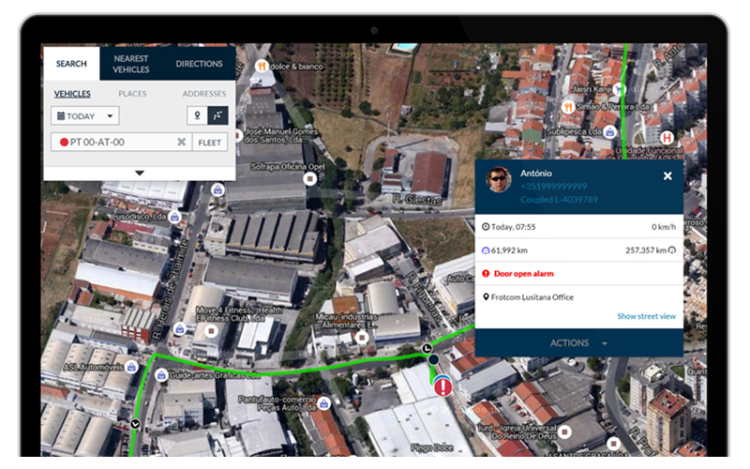 But what’s new, you ask?
But what’s new, you ask?
First off, there’s been a focus on providing an outstanding experience for all the application users, through a new look & feel, and making room for useful information. The new interface features a bigger map, even clearer layout, collapsible list of Vehicle and Places to maximize space, as well as new buttons and iconography.
There are other changes under the hood too, you’ll notice performance increases throughout, regardless of fleet size.
Frotcom will also now automatically update and refresh vehicles’ locations. You no longer have to toggle between the fleet map and the vehicles map - the map defaults to a vehicle’s last position - and you can view routes using the (the one pictured below).
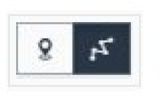 Context-relevant info boxes will open when clicking on Vehicles, Places or Zones (more useful information at your fingertips).
Context-relevant info boxes will open when clicking on Vehicles, Places or Zones (more useful information at your fingertips).
In terms of easy communications, sent and received Messages can now be viewed in Conversation mode, not unlike what you are familiar with on your mobile phone. Additionally vehicle info boxes also allow direct phone calls to the driver, using any installed VOIP solution, such as Skype - a cheaper alternative to normal communications.
At the bottom of the info box you can access additional data (such as graphs and tasks) and actions that you can perform (for instance, Find nearest vehicles).
Additionally several tables have been streamlined, for instance, the old "Daily summary" and "Current status" are now under "Summary > Recent activity".
Last but not least, the Frotcom session is now encrypted over SSL, a cryptographic protocol designed to improve communications security.
To find out more about the new Frotcom interface, visit our Help Center or contact your Frotcom Certified Partner.
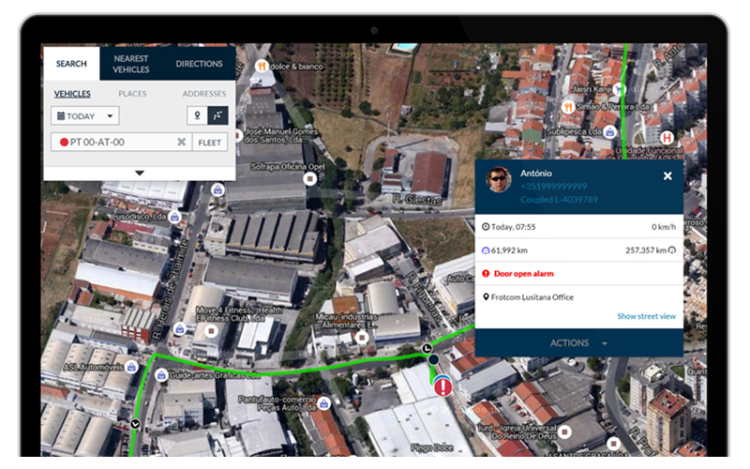
First off, there’s been a focus on providing an outstanding experience for all the application users, through a new look & feel, and making room for useful information. The new interface features a bigger map, even clearer layout, collapsible list of Vehicle and Places to maximize space, as well as new buttons and iconography.
There are other changes under the hood too, you’ll notice performance increases throughout, regardless of fleet size.
Frotcom will also now automatically update and refresh vehicles’ locations. You no longer have to toggle between the fleet map and the vehicles map - the map defaults to a vehicle’s last position - and you can view routes using the (the one pictured below).
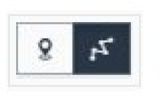
In terms of easy communications, sent and received Messages can now be viewed in Conversation mode, not unlike what you are familiar with on your mobile phone. Additionally vehicle info boxes also allow direct phone calls to the driver, using any installed VOIP solution, such as Skype - a cheaper alternative to normal communications.
At the bottom of the info box you can access additional data (such as graphs and tasks) and actions that you can perform (for instance, Find nearest vehicles).
Additionally several tables have been streamlined, for instance, the old "Daily summary" and "Current status" are now under "Summary > Recent activity".
Last but not least, the Frotcom session is now encrypted over SSL, a cryptographic protocol designed to improve communications security.
To find out more about the new Frotcom interface, visit our Help Center or contact your Frotcom Certified Partner.
Post tags:
- Frotcom interface
- Intelligent fleets
- HTML5
- Help Center
- SSL encriptation
- conversation mode
- direct phone calls

