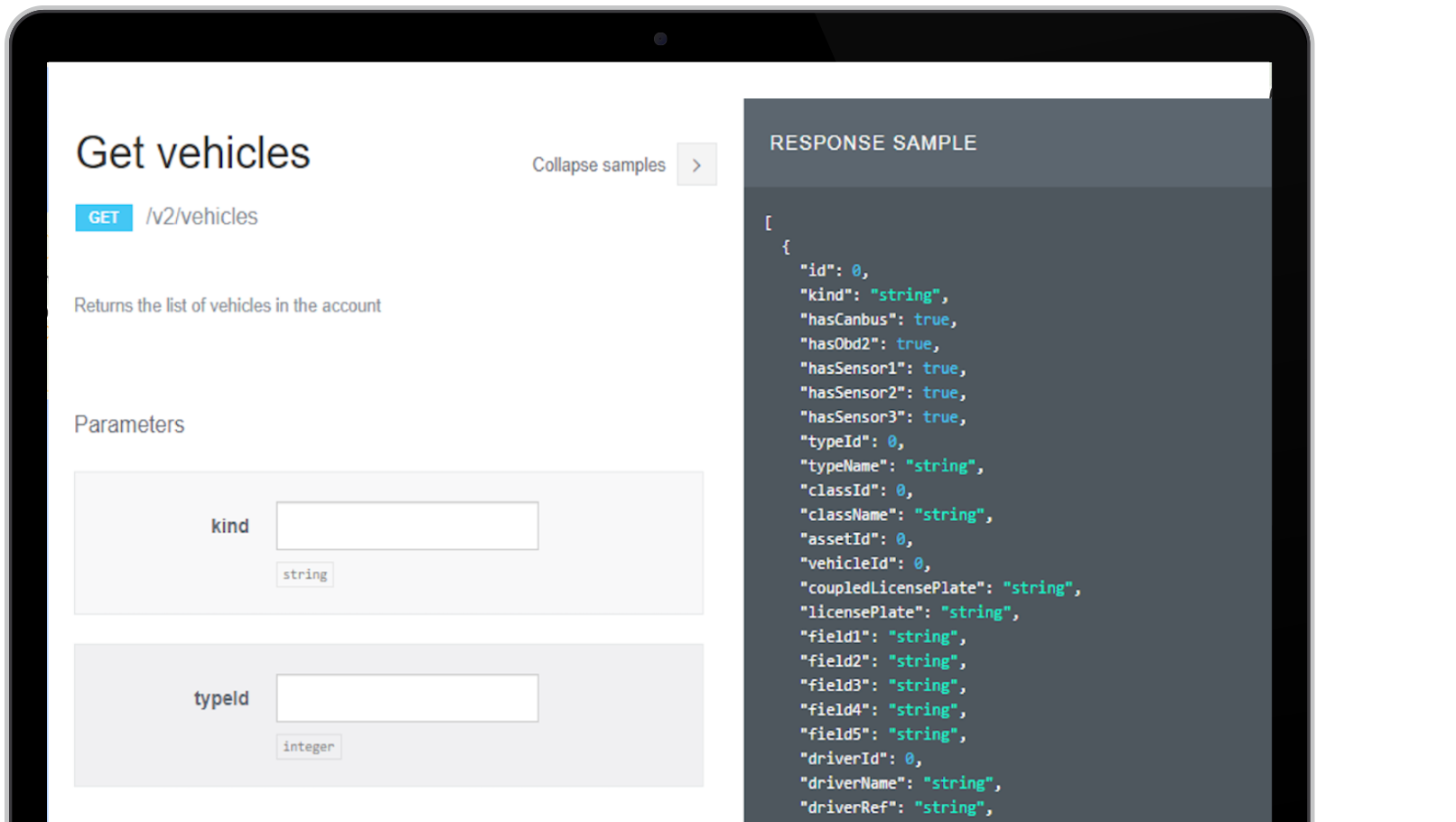API (integration with external software)
Full integration with your back-office applications.
Once you have your fleet management data in Frotcom, you may need it to interact with other applications. That’s a job for Frotcom’s API.
For instance, if you want to integrate Frotcom with your HR software, like in the example above, or with your billing software for justification of customer invoices, or ERP software for importing routes and jobs, Frotcom’s API is ready.
Frotcom on a Google SheetIf you have some knowledge of Frotcom’s API and you’re not a stranger to scripting either, you need to check this out. Now you can have your company’s Frotcom data on a spreadsheet and use it the way you like.
Frotcom on a Google Sheet is a convenient way for you to get data from Frotcom into a spreadsheet. With this, you will be able to analyze data, create reports, etc.
In fact, you can even use Frotcom on a Google Sheet to enter information in Frotcom, for instance, to enter jobs, assign drivers or change driver status. Imagination is the only limit!
In order to use Frotcom on a Google Sheet, you don’t have to be a professional programmer. However, you are expected to have some basic notions of APIs, scripting and programming languages.
The API is a set of resources for extracting data received from the vehicles, such as positions, speeds, alarms, trips, etc.
In the opposite direction, external applications can send data to Frotcom, such as new jobs to be assigned to vehicles, or messages to be sent to drivers.
Your IT department or IT provider will have access to all required resources, including authentication, data retrieval, data updates, data insertion, and data deletion.
The API uses a RESTful design and is self-documented online.