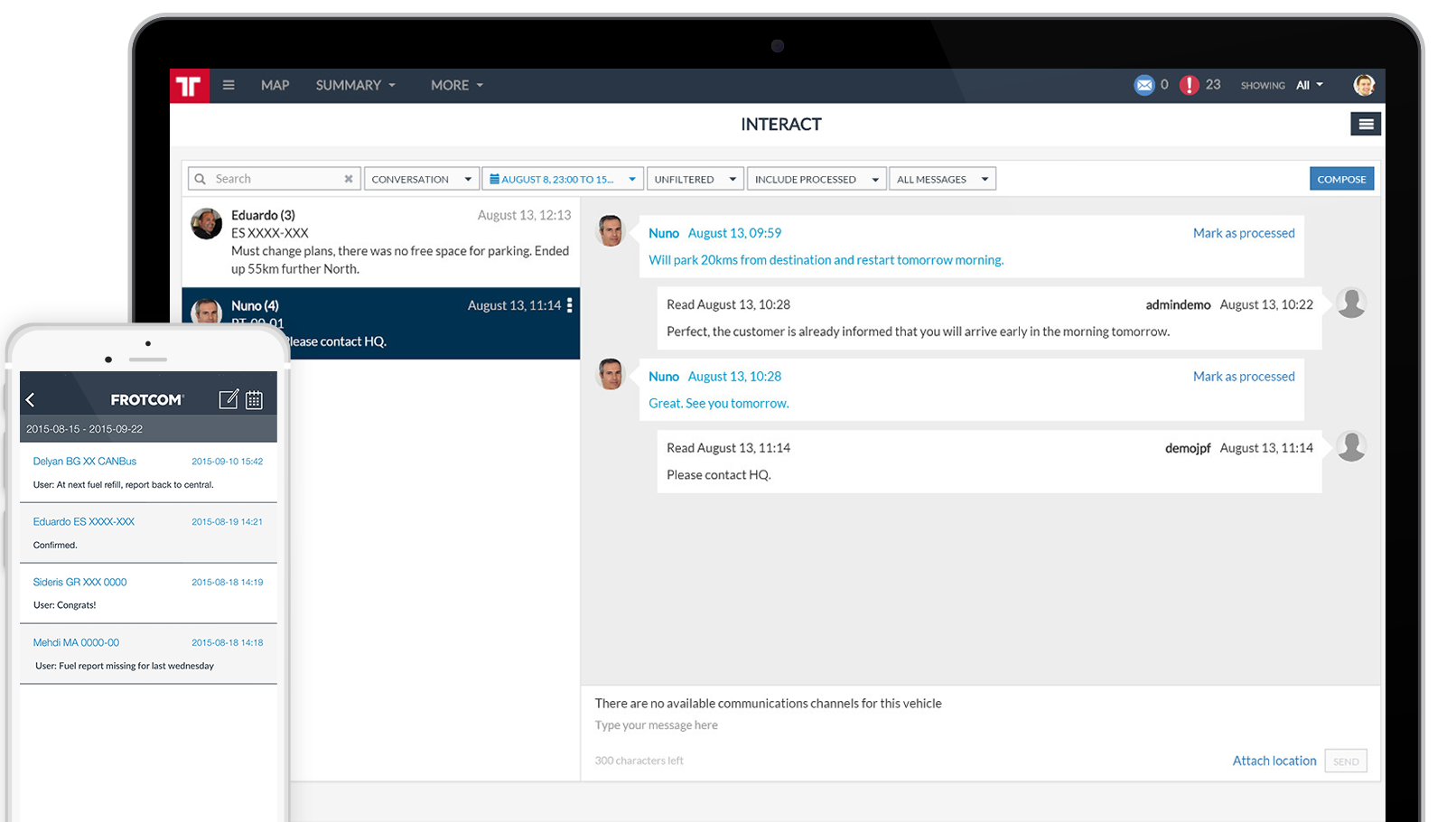At Frotcom, there are numerous ways to communicate with drivers, from simple text messages to the delivery of job instructions.
Frotcom’s text messaging channels also allow you to select several drivers simultaneously and send a single message to all of them.
As long as your company policy permits it, Frotcom’s messaging system allows drivers to exchange text messages among themselves, which can be beneficial at times when cooperation between drivers can help solve problems.
Depending on your objectives, you can opt for one of several different text communication channels:
Integrated navigation
In this case, text messages are sent from the office to onboard navigation devices. Drivers also use these devices to send text messages to the office and to one another (when permitted by your company).
In addition text messages and map navigation, onboard navigators are also used to send destinations to drivers, along with corresponding instructions.
Workforce management
In this case, text messages are sent from the office to the Android tablet devices in the vehicles. Drivers use these to navigate, to receive jobs dispatched to them from the office, to fill in forms and to notify the office about the progression of the services they are conducting.
Two alternative methods
Alternatively, you can also opt to use one of the following channels: a) SMS messages sent from Frotcom and delivered to drivers’ mobile phones; b) email messages, again sent from the office and delivered to the drivers’ smartphones via email. In both cases, drivers are also able to reply to the office using the same channels.
Drivers will be able to reply to your messages and also create new messages. As long as your company permits it, they will also be able to exchange text messages among themselves.
All messages, in and out, are kept in Frotcom for later consultation if needed.
Depending on your choice, messages can be sent to Android tablets, onboard navigation devices (Garmin devices compatible with the FMI protocol), smartphones or simple phones (SMS).
Main features
● In the office: send text messages in a simple and quick way
● In the office: send a single message to several drivers
● In the office: save and reuse frequent messages
● In the office: get confirmation that your message has been delivered
● In the office: get immediate notification when new messages arrive
● In the vehicle: reply to a message or write a new message
● In the vehicle: send a text message to other drivers (if permitted)